You can add a new credit card at any time - even if you don’t have an invoice to pay.
- Open the Billing menu and select Payment Methods.
- Click Add New Credit Card.
- In the pop-up window, make sure your contact details are up to date.
- Enter your credit card details and click Pay Now.
Even if you are not making a payment (i.e. you don’t have any outstanding invoices), your new card details will be saved.
Screen-by-screen walkthrough
Open Billing > Payment Methods
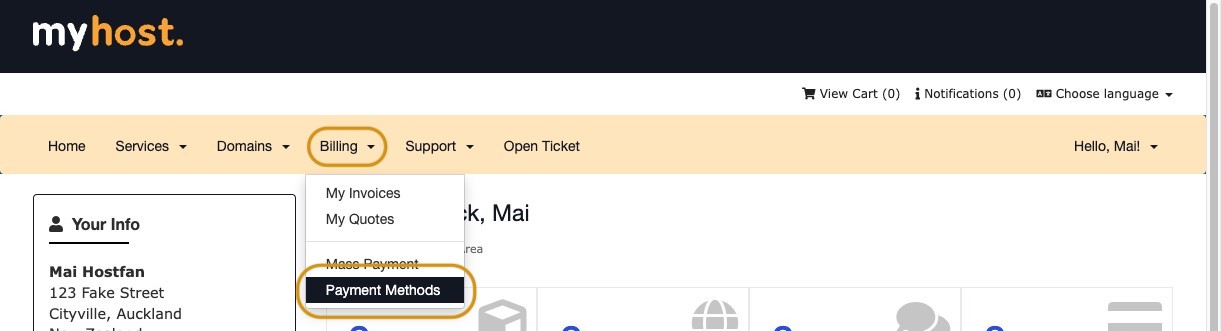
Click Add New Credit Card.
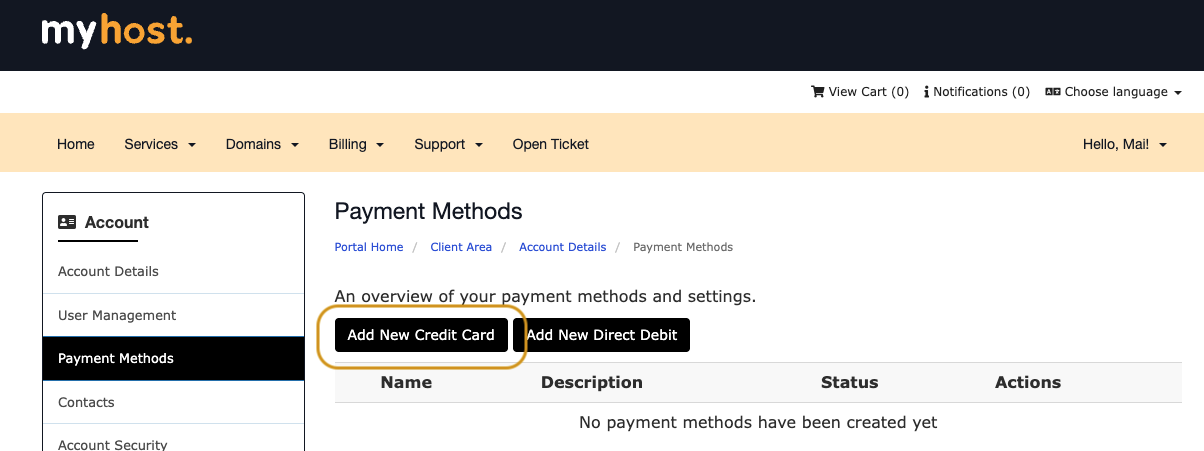
Check your contact details, enter your credit card information, and click Pay Now.
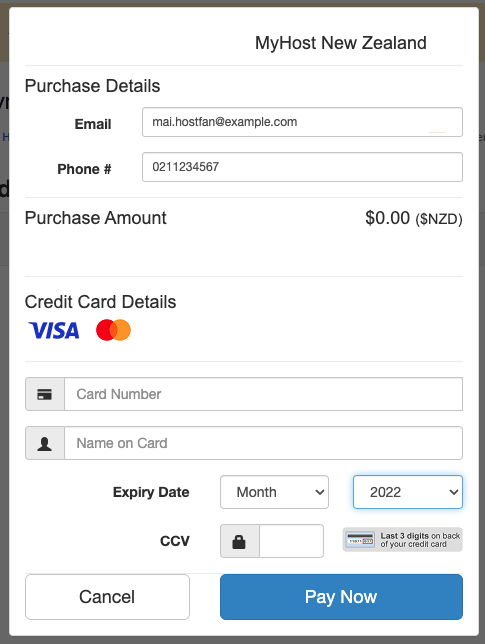
Your credit card will be saved securely.
